UEdit®
UNICO’s UEdit® (UNICO Embedded Drive Integration Tools) software is a suite of tools for customizing, monitoring, and managing UNICO’s embedded drive applications.

The Ladder Editor lets users build ladder logic to control or modify embedded drive functions. The graphical editor provides both on-line monitoring and off-line simulation modes. Standard programmable controller features, such as contacts, coils, timers, and data read and write functions, are supported.
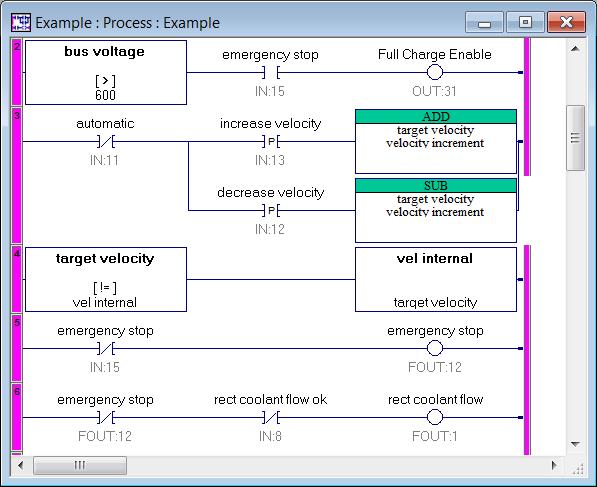
The Function Block Editor extends programming flexibility by allowing mathematical computations, boolean logic, counters, comparisons, timers, and other functions to be included in applications. More than 70 predefined function blocks are provided, and users can create their own. The editor features an intuitive drag-and-drop environment.
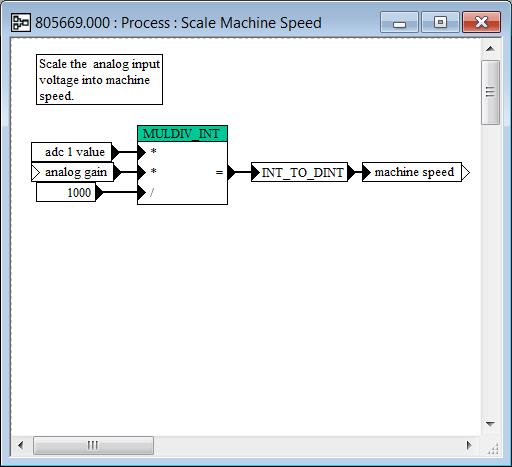
The I/O View displays the status of application inputs and outputs and lets users manipulate them. Bits can be viewed by name or graphically by word. Individual bits may be set, cleared, or forced on or off.
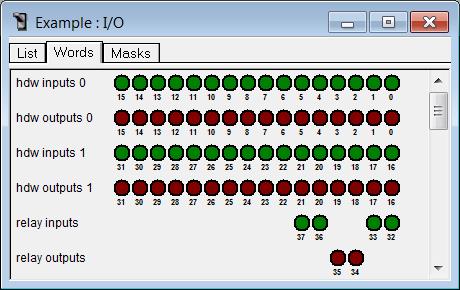
The Data View displays all setup and readout parameters in a device along with their values and other attributes. Parameter units may be changed globally within a device with the click of a button. Variables may also be dragged to the function-block or ladder-editor windows when programming. A complete record of drive data can be permanently archived or printed for safekeeping and restored to the drive in the event of a failure.
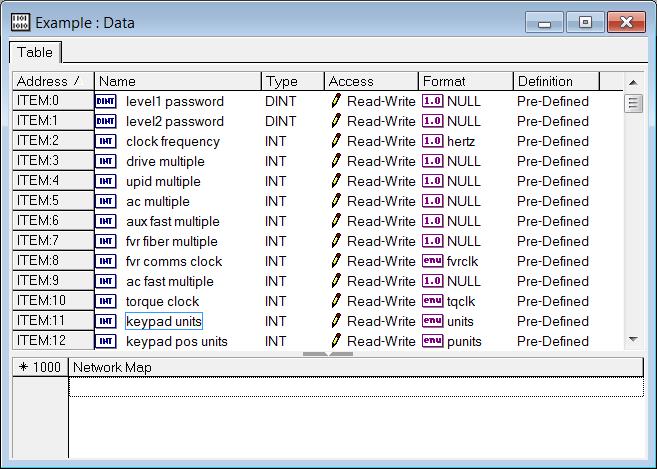
Project View reveals the architecture of a UEdit® project at a glance. User-defined tasks, such as ladders and function blocks, are grouped according to the clock levels assigned to them. This allows code to be partitioned into meaningful segments that can be displayed simultaneously during monitoring or simulation.
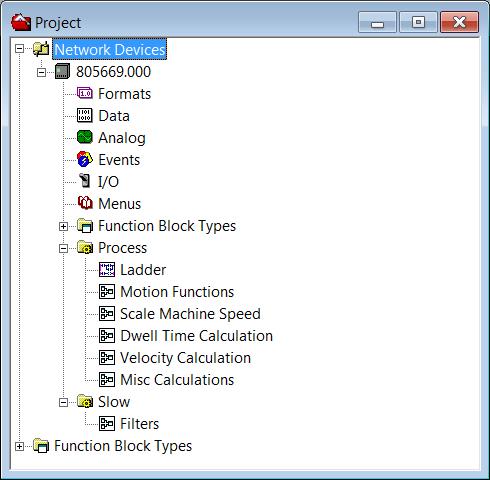
The Chart Recorder monitors drive performance in real time. Four channels can be displayed simultaneously in several user-definable formats. Predefined signals, data, and I/O from varying clock levels may be monitored. Chart data can also be exported to a file for use by other programs such as Excel.
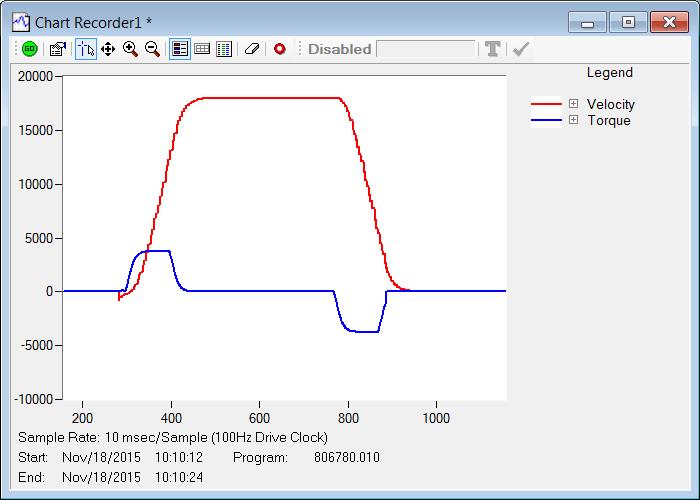
The Data Sampler is used to sample signals in the device in real time. The data can then be stored to a file on a mass storage device or recorded to a PC while viewing. Multiple sampler buffers can be configured to run on a single data sampler that can be setup to trigger from various conditions.
Each sampler can be configured to sample on a clock interval or use a trigger condition to sample when the condition is TRUE. Each sampler can evaluate trigger conditions on its own clock interval independent of other sampler buffers.
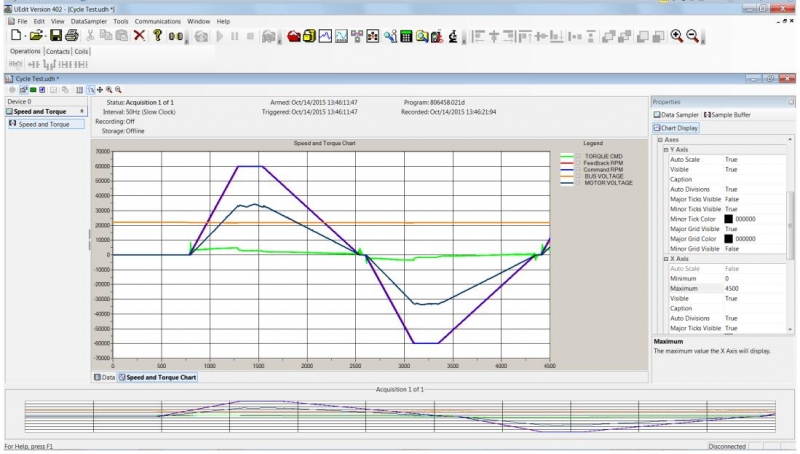
| Number | Description |
| 804-758 | UEdit® software CD-ROM for 1000 and 2000 series drives |
| 805-302 | UEdit Lite™ Programming tool Suite |
| 714-070 | Unico High Speed Isolated USB to RS422 Serial Adapter Kit |
The Ladder Editor lets users build ladder logic to control or modify embedded drive functions. The graphical editor provides both on-line monitoring and off-line simulation modes. Standard programmable controller features, such as contacts, coils, timers, and data read and write functions, are supported.
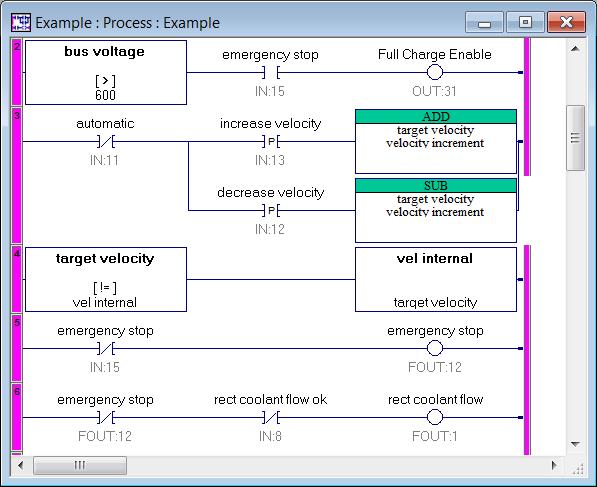
The Function Block Editor extends programming flexibility by allowing mathematical computations, boolean logic, counters, comparisons, timers, and other functions to be included in applications. More than 70 predefined function blocks are provided, and users can create their own. The editor features an intuitive drag-and-drop environment.
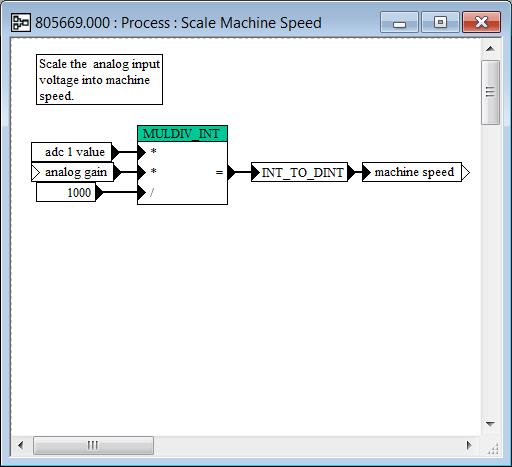
The I/O View displays the status of application inputs and outputs and lets users manipulate them. Bits can be viewed by name or graphically by word. Individual bits may be set, cleared, or forced on or off.
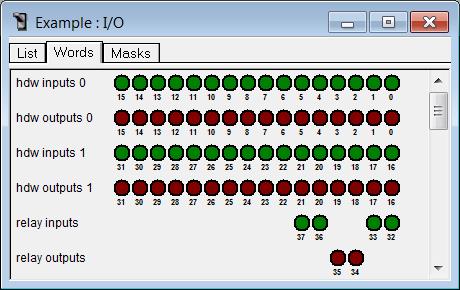
The Data View displays all setup and readout parameters in a device along with their values and other attributes. Parameter units may be changed globally within a device with the click of a button. Variables may also be dragged to the function-block or ladder-editor windows when programming. A complete record of drive data can be permanently archived or printed for safekeeping and restored to the drive in the event of a failure.
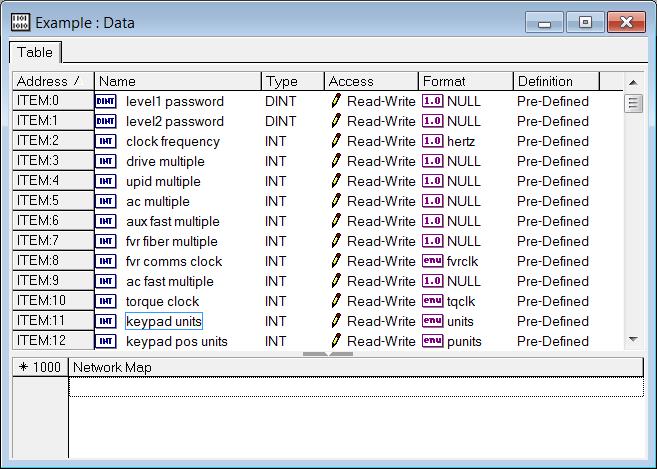
Project View reveals the architecture of a UEdit® project at a glance. User-defined tasks, such as ladders and function blocks, are grouped according to the clock levels assigned to them. This allows code to be partitioned into meaningful segments that can be displayed simultaneously during monitoring or simulation.
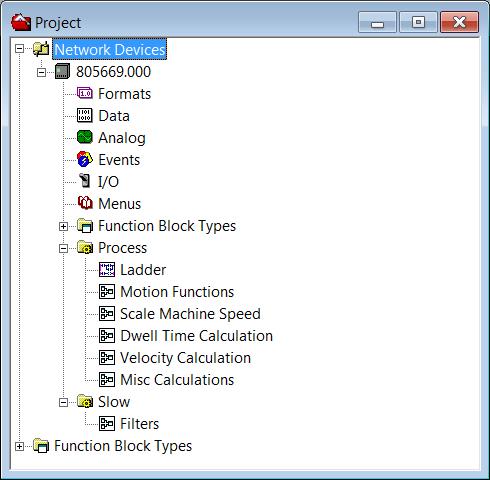
The Chart Recorder monitors drive performance in real time. Four channels can be displayed simultaneously in several user-definable formats. Predefined signals, data, and I/O from varying clock levels may be monitored. Chart data can also be exported to a file for use by other programs such as Excel.
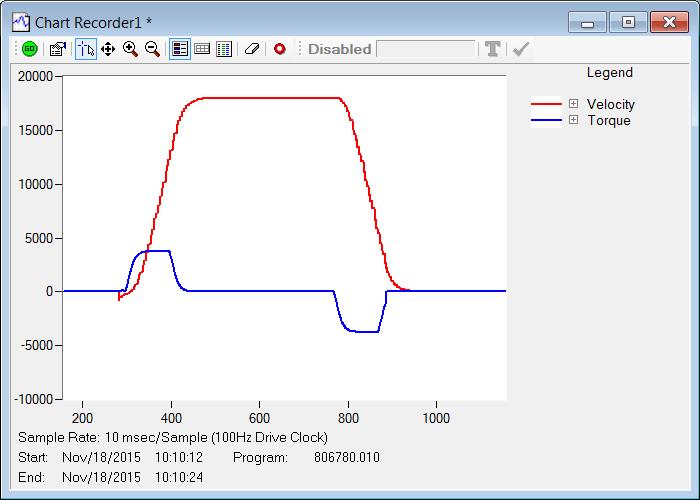
The Data Sampler is used to sample signals in the device in real time. The data can then be stored to a file on a mass storage device or recorded to a PC while viewing. Multiple sampler buffers can be configured to run on a single data sampler that can be setup to trigger from various conditions.
Each sampler can be configured to sample on a clock interval or use a trigger condition to sample when the condition is TRUE. Each sampler can evaluate trigger conditions on its own clock interval independent of other sampler buffers.
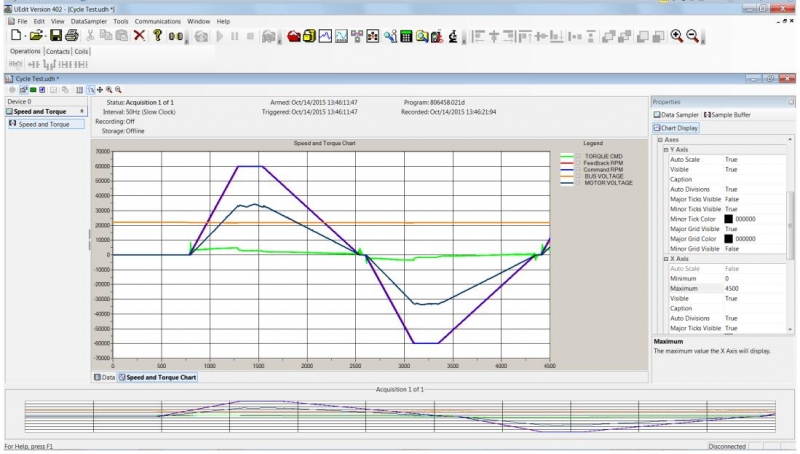
| Number | Description |
| 804-758 | UEdit® software CD-ROM for 1000 and 2000 series drives |
| 805-302 | UEdit Lite™ Programming tool Suite |
| 714-070 | Unico High Speed Isolated USB to RS422 Serial Adapter Kit |
OGSales@unicous.com
(262) 886-5678
Our sales professionals are eagerly awaiting your questions. Fill out the form below and we’ll be in touch. If you’re looking for product support click here
| Cookie | Duration | Description |
|---|---|---|
| cookielawinfo-checkbox-analytics | 11 months | This cookie is set by GDPR Cookie Consent plugin. The cookie is used to store the user consent for the cookies in the category "Analytics". |
| cookielawinfo-checkbox-functional | 11 months | The cookie is set by GDPR cookie consent to record the user consent for the cookies in the category "Functional". |
| cookielawinfo-checkbox-necessary | 11 months | This cookie is set by GDPR Cookie Consent plugin. The cookies is used to store the user consent for the cookies in the category "Necessary". |
| cookielawinfo-checkbox-others | 11 months | This cookie is set by GDPR Cookie Consent plugin. The cookie is used to store the user consent for the cookies in the category "Other. |
| cookielawinfo-checkbox-performance | 11 months | This cookie is set by GDPR Cookie Consent plugin. The cookie is used to store the user consent for the cookies in the category "Performance". |
| viewed_cookie_policy | 11 months | The cookie is set by the GDPR Cookie Consent plugin and is used to store whether or not user has consented to the use of cookies. It does not store any personal data. |