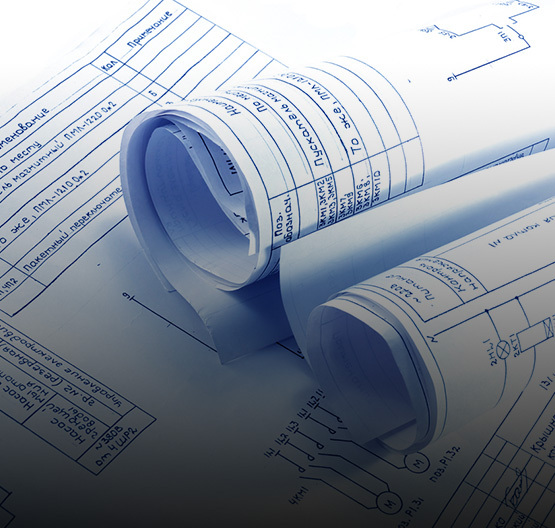How can we help you?
Downloads
The following drivers are necessary for operation of a Unico high-speed USB-to-serial adapter 714-070. Please download and install the appropriate driver for your operating system before connecting one of these adapters to a USB port on your machine.
Download
By downloading software from the Unico Web site, you agree to the terms of our license agreement at right. Please read it before downloading.
Service engineers can be contracted to work full-time in your plant. This puts expertise at your disposal when you have numerous Unico installations at one location or extensive new equipment.
Download
By downloading software from the Unico Web site, you agree to the terms of our license agreement at right. Please read it before downloading.
Installation
- Extract the contents of the .zip file to a temporary
folder on your computer. - Run the file Setup.exe in this folder and follow the
instructions. - After installation is complete, discard the temporary
folder created in step 1 and its contents.
The Unico Archive Utility is an application that allows you to compare two data archives. Archives can be taken using either PCTerm or UEdit®. The archives can be from either a Unico drive or a Unico process control rack. The Archive Utility will quickly compare the two files and point out the differences in values. The differences can then be saved as a separate text file or printed.
Download
By downloading software from the Unico Web site, you agree to the terms of our license agreement at right. Please read it before downloading.
Installation
- Extract the contents of the .zip file to a temporary
folder on your computer. - Run the file Setup.exe in this folder and follow the
instructions. - After installation is complete, discard the temporary
folder created in step 1 and its contents.
Electronic Data Sheet (EDS) and Generic Station Description (GSD) files are provided for Unico’s products. EDS and GSD files are simple text files used by network configuration tools to identify and commission devices on a network.
| 2000 Family | 4000 Family | Anybus | |
| CANopen | – | – | Anybus-S CANopen Module Firmware versions 1.x and 2.x co_ab_1_2.eds Firmware versions 3.x |
| ControlNet | ControlNet Communication Module 320-670 and 321-812 cn_2000.eds cn_2000.ico | 4340/4341 ControlNet Interface (CNI) 320-149 and 319-940 (with software device addressing) cn_4000_old.eds 321-558 and 321-711 (with switch-selectable device addressing) cn_4000.eds cn_4000.ico | Anybus-SControl NetModule cn_ab.eds |
| DeviceNet | – | – | Anybus-S DeviceNet Module Firmware versions 1.x dn_ab_1.eds Firmware versions 2.x dn_ab_2.eds |
| EtherCAT | EtherCAT Module 325-236 Unico_V_2_0.xml | – | – |
| Profibus | Profibus DP Communication Module 320-324 and 322-404 pb_2000.gsd | 4350 Profibus Interface (PBI) 321-023 pb_4000.gsd | Anybus-S Profibus DPV1 Module pb_ab.gsd |
We are here to help
262.886.5678
262.886.5678
- Unico
- 3725 Nicholson Rd.
- P. O. Box 0505
- Franksville, WI 53126-0505
- 262.886.5678
Contact Unico Support
Privacy Overview
| Cookie | Duration | Description |
|---|---|---|
| cookielawinfo-checkbox-analytics | 11 months | This cookie is set by GDPR Cookie Consent plugin. The cookie is used to store the user consent for the cookies in the category "Analytics". |
| cookielawinfo-checkbox-functional | 11 months | The cookie is set by GDPR cookie consent to record the user consent for the cookies in the category "Functional". |
| cookielawinfo-checkbox-necessary | 11 months | This cookie is set by GDPR Cookie Consent plugin. The cookies is used to store the user consent for the cookies in the category "Necessary". |
| cookielawinfo-checkbox-others | 11 months | This cookie is set by GDPR Cookie Consent plugin. The cookie is used to store the user consent for the cookies in the category "Other. |
| cookielawinfo-checkbox-performance | 11 months | This cookie is set by GDPR Cookie Consent plugin. The cookie is used to store the user consent for the cookies in the category "Performance". |
| viewed_cookie_policy | 11 months | The cookie is set by the GDPR Cookie Consent plugin and is used to store whether or not user has consented to the use of cookies. It does not store any personal data. |